FAQ - Program (Common)¶
Can I close the browser while playing?¶
Yes definitely. However please make sure that a mudfish icon found at the system tray (right bottom) is alive.
How do I know if its working?¶
On the dashboard you will see realtime traffic. This is what it looks like to me when playing and when I exit the game so this is how I know.
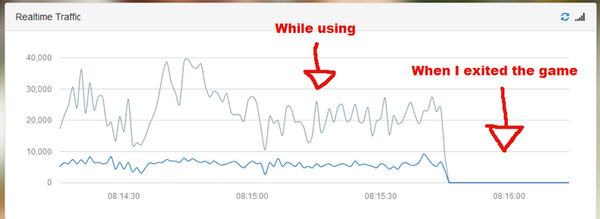
A dark blue line means RX (input bits, not bytes) while a gray line means TX (output bits) respectively.
Auto configuration isn’t working for me.¶
Normally this issue could be caused by various reason but please check the following items.
Is the mudfish process running correctly?
If mudfish works correctly, with Task Manager, you can see three processes, mudfish.exe, mudrun.exe and mudflow.exe aftersigning in. If not, there was a problem to launch the program.
Check the mudfish core log file.
At the dashboard, please click ‘Status -> Process’ menu. At there you can see ‘Log messages’ from Mudfish Core. If it launched correctly, at end of log messages, ‘Ready’ line should be shown. If not, it could be that the program got a hang at some point. Please try with older release version.
Do I need to turn on the Mudfish program whenever I play game?¶
Yes because the private channel between your computer and Mudfish VPN server should be created.
arp: AA:BB:CC:DD:EE:FF is using my IP address 0.0.0.0 on reX¶
Sometimes you can see a message like the title from ARP protocol. It indicates that other user of Mudfish uses same IPv4 address with you so packets could be directed to your path on Mudfish VPN server. This problem is caused:
- When the server daemon managing the internal private IPv4 address crashed abnormally.
- When you hiberated your desktop or laptop for long time then waked up without terminating Mudfish.
To solve this problem, you should restart Mudfish application.