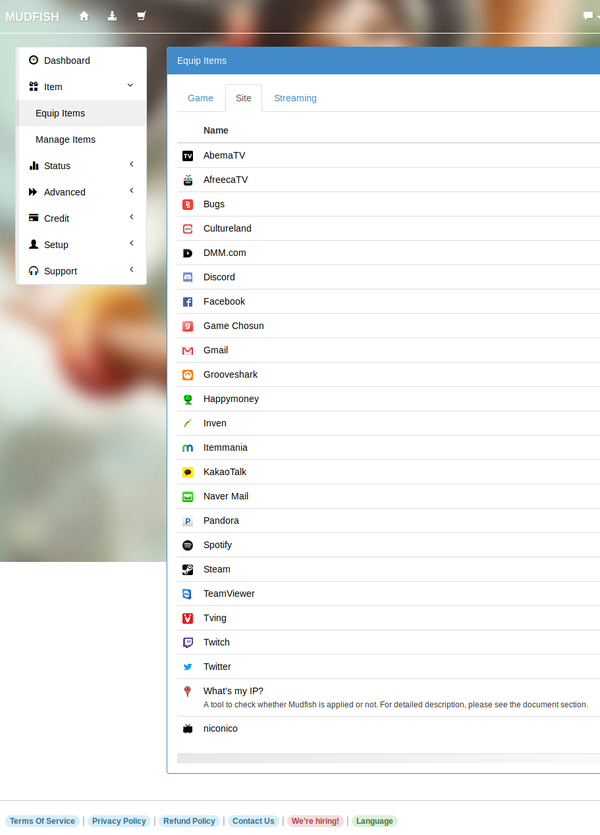How to check the advanced node option working¶
Sometimes you want to check that the advanced node option (server chained more or a advanced node to use two mudfish nodes) is working fine on your environment. To check it please follow.
- Visit ‘Item -> Buy Items’ menu and click ‘Site’ tab. There you can find ‘What’s my IP?’ item and equip it. (No any credits required because it’s free to use)
Visit the item setup menu by clicking it at dashboard. Then move to “Setup” tab.
Pick two mudfish nodes at advanced node option. I don’t recommend “Auto Selection” for nodes if you’d like to test. Then “save” the configuration.
At this example, I assume that you picked “AU Oceania (Brisbane - BinaryLane)” node as first and “HK Asia (Hong Kong - HostUS)” node as seconf.
Restart the mudfish program completely to make sure that it’s all fresh new.
When the auto configuration is completed, visit https://myip.mudfish.net site. If it works correctly, the site must say that “You’re connect from ‘HK Asia (Hong Kong - HostUS)’ node” and “It’s working.”.
If it says that you’re from “AU Oceania (Brisbane - BinaryLane)”, it means it doesn’t work properly.